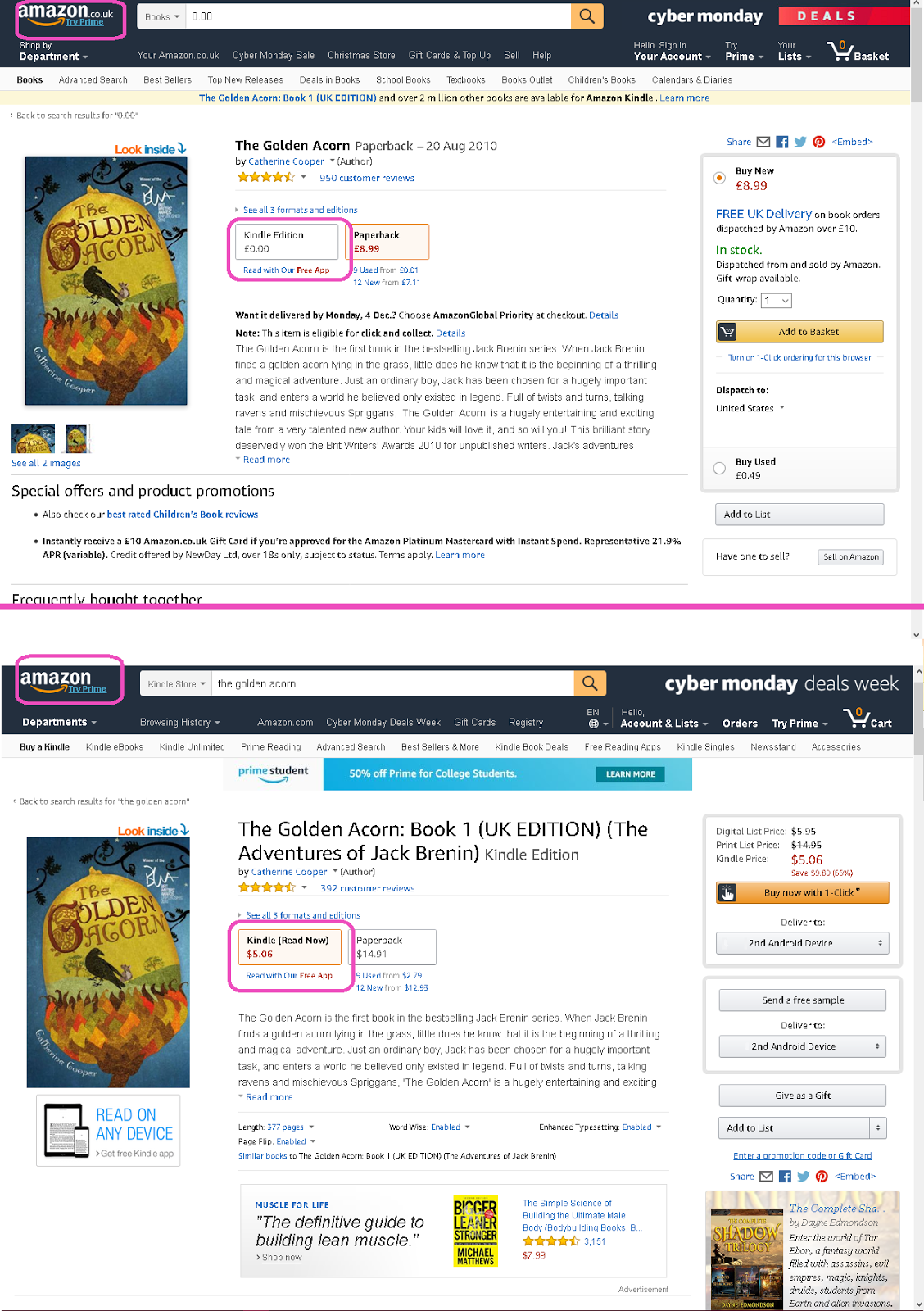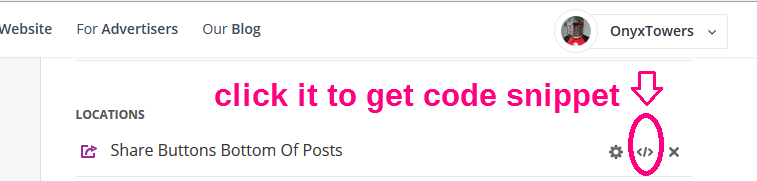Music For Writing Books
Shut off that annoying vibrating cell phone.
Turn the tablet OFF.
In fact, now's a good time to charge these devices.
Shut off the Xbox. Playstation. Nintendo DS.
The TV.
Dim those lights. Keep desklight on.
The only thing that should be turned on right now, is your computer, notebook, wordprocessor, typewriter, or whatever you use to type out those stories.
Last but not least, put on noise-cancelling headphones on. Not earbuds, but headphones. Trust me, you don't want to hear the landscapers buzzing outside your window, or the ambulance or squealing kids playing outdoors.
Next, you need a warm cup of tea, something soothing perhaps. Or decaf coffee. Nothing overtly caffeinated, unless you're on deadline of course!
Below, a few of my favorites:
And one more thing...
I highly, HIGHLY, recommend a beverage warmer. Because what's gonna happen is that you're so engrossed with your typing, you forget about your beverage. And it sits there getting cold.
As you can see, I have one. It's a tad worn. Had it since 2012 and it only cost like $8.00 so definitely a great purchase. Especially on snowy cold days.
Ok, you got your beverage, now for the tunes...
Where To Find Music For Writing
There's plenty of places on the internetz. There are easy ways to find them. Here's a few:
- Free web radio
- streaming music playlists
- your own digital music collection
- YouTube playlists. Here's one I usually listen to: https://www.youtube.com/watch?v=HWfLasDNONI
- iTunes, Amazon App Store, or Google Play. Look up apps with the following words: concentration, meditation, mood, relaxing, radio
- The new Youtube Music app that came out in 2018: https://www.youtube.com/yt/music/index.html?locale=US
How To Find Music For Writing
Simply put into a search engine (Google, or whatever you use) the following 3 words:writer's music playlistAnd you'll see all the fun stuff that comes up. Wowee!
Recommended Websites For Free Writer's Music Streaming
So here's a couple of FREE websites that work for me:- http://tunein.com/
- http://www.newgrounds.com/audio/
- http://bandcamp.com/#discover
- https://soundcloud.com/
- http://openaura.com/
- http://8tracks.com/explore/writing_playlist
- http://www.reverbnation.com/main/charts?genre_geo=global&genre=indie&page=1
- http://mentor.fm/index.php?f=show_home&from_default_url=1 (only works outside U.S.A.)
- http://songza.com/concierge/focus-enhancing-soundscapes/50536cb15325bf72ec000784/52e6eff7cf02c775474aa415/
- http://www.stereomood.com/
- http://hypem.com/latest
- http://appcrawlr.com/ios-apps/best-apps-alternative-to-pandora (apps for music)
So when you click the links, always look for the type of genre of music that you like to listen to. Or put keywords within the website's search. Enjoy, and happy writing!
 CONTINUE READING
CONTINUE READING